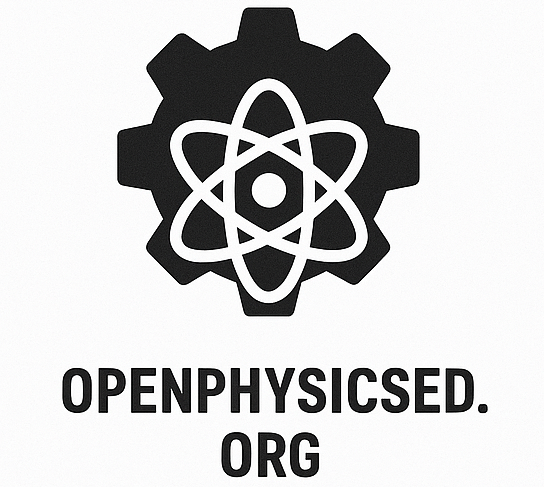copyfile.py - OER-Forge File Copier
Overview
oerforge.copyfile provides utilities for copying project content, static assets, and build outputs into deployment directories. It is designed for new users and programmers to automate file preparation for static site hosting (e.g., GitHub Pages).
- Copies all content and assets to build/ and docs/
- Ensures target directories exist
- Overwrites files to keep outputs up-to-date
- Creates .nojekyll to prevent Jekyll processing on GitHub Pages
- Robust logging and error handling
Functions
copy_build_to_docs()
Non-destructively copy everything from build/ to docs/.
Parameters
- None
Returns
- None
Notes
- Creates
docs/if missing. - Copies files over themselves, does not remove files from
docs/. - Preserves directory structure.
ensure_dir(path)
Ensure that a directory exists, creating it if necessary.
Parameters
path(str): Directory path to ensure.
Returns
- None
Notes
- Logs directory creation for debugging.
create_nojekyll(path)
Create an empty .nojekyll file at the given path.
Parameters
path(str): Path to.nojekyllfile.
Returns
- None
Notes
- Used to prevent GitHub Pages from running Jekyll on the build output.
- Logs file creation.
Constants
PROJECT_ROOT: Absolute path to the project root directory.BUILD_DIR: Path to the build output directory.CONTENT_SRC,CONTENT_DST: Source and destination for content files.CSS_SRC,CSS_DST: Source and destination for CSS assets.JS_SRC,JS_DST: Source and destination for JS assets.NOJEKYLL_PATH: Path to the.nojekyllfile in build.LOG_PATH: Path to the build log file.
Logging
All major operations and errors are logged for debugging and auditing. Log files are written to log/build.log.
Error Handling
Robust error handling is implemented for file and directory operations. All failures are logged with context.
Example Usage
from oerforge.copyfile import copy_build_to_docs, ensure_dir, create_nojekyll
copy_build_to_docs()
ensure_dir('build/files')
create_nojekyll('build/.nojekyll')
License
See LICENSE in the project root.