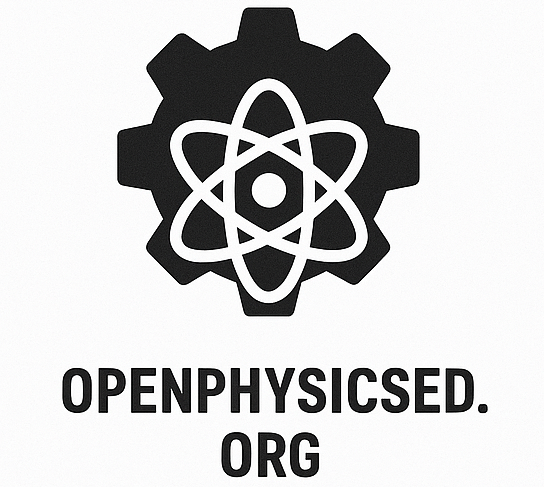db_utils.py — OER-Forge Database Utilities
Database utilities for OERForge: initialization, asset tracking, page-file relationships, site metadata, and general-purpose queries for SQLite.
Overview
oerforge.db_utils provides a set of functions to manage and interact with the SQLite database used in the OERForge project. It supports schema setup, record insertion and fetching, asset linking, conversion tracking, and pretty-printing for debugging. Designed for contributors and users who need to extend or inspect the database layer.
Functions
initialize_database
def initialize_database()
Initialize the database schema, create all required tables, and insert default conversion capabilities.
set_relative_link
def set_relative_link(content_id, relative_link, db_path=None)
Update the relative_link for a content item.
Parameters
content_id(int): Content item ID.relative_link(str): Relative link to set.db_path(str, optional): Path to the database file.
set_menu_context
def set_menu_context(content_id, menu_context, db_path=None)
Update the menu_context for a content item.
Parameters
content_id(int): Content item ID.menu_context(str): Menu context value.db_path(str, optional): Path to the database file.
get_menu_items
def get_menu_items(db_path=None)
Fetch all menu items with their links and context.
Parameters
db_path(str, optional): Path to the database file.
Returns
list[dict]: List of menu item dictionaries.
get_db_connection
def get_db_connection(db_path=None)
Get a SQLite3 connection to the database.
Parameters
db_path(str, optional): Path to the database file.
Returns
sqlite3.Connection: Connection object.
get_records
def get_records(table_name, where_clause=None, params=None, db_path=None, conn=None, cursor=None)
Fetch records from a table with optional WHERE clause and parameters.
Parameters
table_name(str): Table name.where_clause(str, optional): SQL WHERE clause (without 'WHERE').params(tuple/list, optional): Parameters for WHERE clause.db_path(str, optional): Path to the database file.conn,cursor: Optional existing connection/cursor.
Returns
list[dict]: List of records as dictionaries.
insert_records
def insert_records(table_name, records, db_path=None, conn=None, cursor=None)
Batch insert records into any table. Returns list of inserted row IDs.
Parameters
table_name(str): Table name.records(list[dict]): List of column-value dicts.db_path(str, optional): Path to the database file.conn,cursor: Optional existing connection/cursor.
Returns
list[int]: List of inserted row IDs.
get_enabled_conversions
def get_enabled_conversions(source_format, db_path=None)
Get enabled target formats for a given source format.
Parameters
source_format(str): Source file extension (e.g., '.md').db_path(str, optional): Path to the database file.
Returns
list[str]: List of enabled target formats.
pretty_print_table
def pretty_print_table(table_name, db_path=None, conn=None, cursor=None)
Pretty-print all rows of a table to the log and terminal for inspection/debugging.
Parameters
table_name(str): Table name.db_path(str, optional): Path to the database file.conn,cursor: Optional existing connection/cursor.
log_event
def log_event(message, level="INFO")
Log an event to both stdout and a log file in the project root.
Parameters
message(str): Log message.level(str): Severity level ("INFO", "ERROR", etc.).
link_files_to_pages
def link_files_to_pages(file_page_pairs, db_path=None, conn=None, cursor=None)
Link files to pages in the pages_files table.
Parameters
file_page_pairs(list[tuple]): Each tuple is (file_id, page_path).db_path(str, optional): Path to the database file.conn,cursor: Optional existing connection/cursor.
get_available_conversions_for_page
def get_available_conversions_for_page(output_path, db_path=None)
Return all successful conversions for a page output path.
Parameters
output_path(str): Output path of the page.db_path(str, optional): Path to the database file.
Returns
list[dict]: List of dicts withtarget_format,output_path, andstatus.
Usage Example
from oerforge import db_utils
conn = db_utils.get_db_connection()
db_utils.pretty_print_table('content', conn=conn)
Requirements
- Python 3.7+
- SQLite3
See Also
License
See LICENSE in the project root.